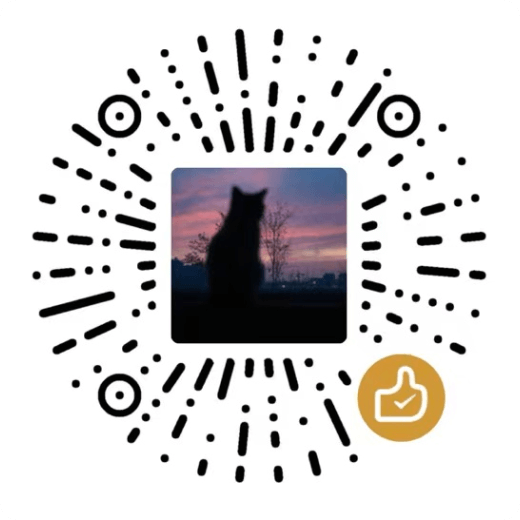Ubuntu 22.04 LTS 服务器环境初始化
开启 root 用户远程连接
我不要每次都要
sudo,太鸡儿麻烦。
执行 sudo passwd root 以后输入两次 root 用户的密码。
VIM 编辑 /etc/ssh/sshd_config,把 PermitRootLogin prohibit-password 注释掉,下面来一行 PermitRootLogin yes。
下文涉及的操作均以 root 用户进行。
更改 HOSTNAME
腾讯云的服务器(当然不光只有它家)在初始化安装完以后,服务器的 hostname 都非常长,非常难看,平时终端的时候也占地方干扰视线,必须办了,我直接改名为 tencent。
1 | hostnamectl set-hostname tencent |
安装 Docker
身处在这个狗币网络之下,当然采用国内镜像站安装 Docker,我选择清华,虽然上不了它,但是我爱它。
1 | export DOWNLOAD_URL="https://mirrors.tuna.tsinghua.edu.cn/docker-ce" |
配置 Docker 镜像加速器
我这里腾讯云的服务器,直接用腾讯云提供的 Docker 加速源,这个源之前是哪里都可以用的,后来好像做了限制,只有腾讯云服务器能用了,堂堂一个商业帝国,胸怀不如一个学校,我爱清华。
1 | mkdir -p /etc/docker |
Nginx Proxy Manager
This project comes as a pre-built docker image that enables you to easily forward to your websites running at home or otherwise, including free SSL, without having to know too much about Nginx or Letsencrypt.
这个项目是一个预构建的 docker 映像,使您能够轻松地转发到在家中或其他地方运行的网站,包括免费 SSL,而无需对 Nginx 或 Letsencrypt 了解太多。
这玩意儿就是个神器,玩 Docker 必备,我可爱死它了。
或者从我个人积攒的现成的 Docker 环境里下载:https://github.com/lvxianchao/docker-development-environment,将其中的 nginx-proxy-manager 弄到服务器上,目录为:/local/docker/nginx-proxy-manager。
解决 DNSPod 申请 SSL 证书报错
执行 docker exec -it nginx-proxy-manager /bin/bash 进入容器执行:
1 | python -m pip install -i https://pypi.tuna.tsinghua.edu.cn/simple --upgrade pip |